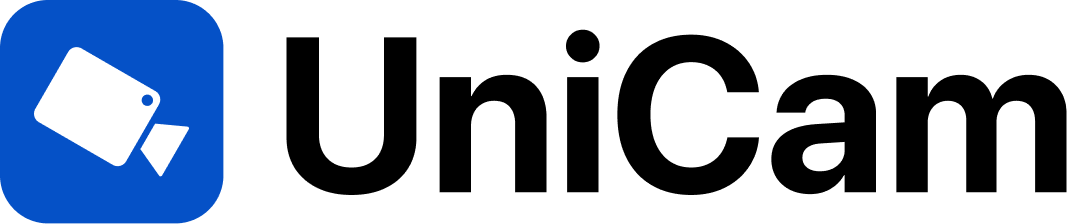Security and surveillance have become an integral part of our daily lives, both in households and at work. IP cameras provide an excellent solution for maintaining security and monitoring real-time events. The UniCam application is here to simplify the monitoring and management of your IP cameras. In this blog, we will explore how to use UniCam for remote monitoring of IP cameras, regardless of your location.
1. Download UniCam
The first step in using UniCam for remote monitoring of IP cameras is to download the application to your device. UniCam is available on various platforms, including iOS, iOSTV, Android, and AndroidTV. Whether you are using a smartphone, tablet, or Smart TV, you can download UniCam and access your IP cameras from any device.
2. Create an account
After downloading the application, creating an account will allow you to securely save and access your camera devices from any device. Your privacy and security are protected because UniCam does not maintain connections to specific camera hardware or manufacturers. Setting up an account ensures that camera devices are safely stored and only accessible to you.
3. Synchronization across all devices
One of the key advantages of the UniCam application is that devices synchronize automatically. This means you don’t have to add cameras every time you switch devices. Everything is already synchronized for you, making monitoring simple and convenient. Whether you are on your smartphone, tablet, or Smart TV, your cameras will be right where you expect them.
4. Remote access and monitoring
After downloading UniCam and synchronizing your devices, you can remotely access your IP cameras from any location. This means you can monitor your home or workspace even when you are not physically present. The application allows live streaming, camera PTZ control, access to past events, and recorded footage. This is ideal for those who want to stay connected and secure their space no matter where they are.
5. Versatility and simplicity
UniCam is not only practical for mobile devices but also for Smart TVs. By installing the application on your Smart TV, you can easily connect to local cameras and have a large screen for monitoring and reviewing footage. This is perfect for households and businesses seeking convenient and comfortable surveillance.
6. Connectivity across all devices
Creating an account allows you to access camera devices from any device. If you add a camera to your smartphone, it will automatically appear on all your devices. This ensures complete connectivity and effortless monitoring.
Using UniCam for remote monitoring of your IP cameras is affordable, secure, and incredibly convenient. The application keeps you connected and informed about events at home or work, even when you’re not physically present. Security and monitoring have never been so straightforward and accessible as with UniCam.