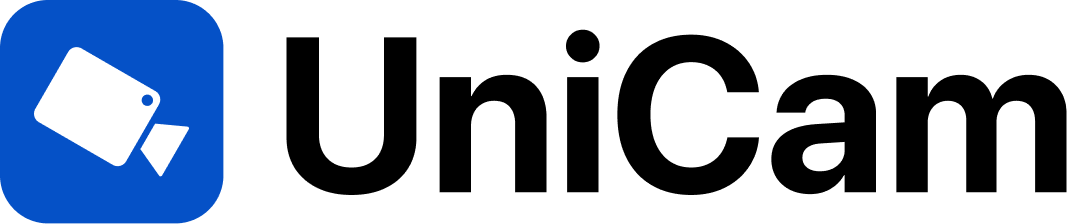IP cameras have become an essential tool for security and surveillance, both in households and in the business environment. These cameras offer high-quality video and audio monitoring, but to harness their full potential, it’s essential to properly configure and manage them. This is where UniCam comes into play – a powerful application that allows you to easily configure and monitor your IP cameras. In this blog, we will explore how to correctly set up and manage IP cameras through the UniCam application.
1. Download and install UniCam
Before you begin the process of configuring and managing IP cameras, download and install the UniCam application on your device. The app is available for iOS, iOSTV, Android, and AndroidTV devices, providing you with a wide range of options for monitoring and managing your cameras.
2. Add cameras to UniCam
After installing the application, the first thing you need to do is add your IP cameras to UniCam. This step is crucial for accessing and managing them. The app supports various camera formats, including ONVIF, RTSP, MJPEG, and HLS IP cameras.
3. Configure camera settings
Once you’ve added cameras, configure their settings properly. This includes adjusting network settings, such as IP addresses and ports. UniCam offers flexible options to achieve the best performance from your cameras. You can also set a username and password for each camera to ensure secure access.
4. Customize schedules and functionality
UniCam allows you to customize monitoring schedules and the functionality of your cameras. You can create custom schedules to monitor multiple cameras simultaneously, giving you full control over what you want to observe. The application also supports PTZ (Pan-Tilt-Zoom) control for cameras with movable mechanisms, allowing you to change perspectives and focus on specific areas.
5. Monitor live and access archives
Once you’ve successfully configured cameras in UniCam, you can access real-time live monitoring from anywhere. The app allows you to stream live video and audio feeds, keeping you informed of real-time events. You can also access archives of recorded events for additional security.
6. Conveniently manage via smart TV
For even more convenience, you can install UniCam on your Smart TV. This enables easy access to your IP cameras on a large screen without the need for additional cables or devices. Monitor and manage your cameras comfortably from your couch.
UniCam is a versatile and user-friendly application that provides complete control over your IP cameras. Whether you use the app for home security or business surveillance, UniCam is a reliable and practical tool for all your needs. With this application, configuring and managing IP cameras has never been easier and more convenient.